How We Transparently Track NPS
It has been a long time outstanding, “to do item”, to start collecting feedback and net promoter scores from the tens of thousands of customers that AdRoll has. Once at scale, it becomes surprisingly challenging to ensure that feedback from users is sent to Product, Engineering and SMB teams.
Last month we turned Satismeter on via our Segment dashboard. Satismeter injects a prompt at the bottom of our Dashboard asking how likely you are to refer AdRoll to a friend - in order to gather what’s more formally known as a Net Promoter Score or NPS. It looks like this:
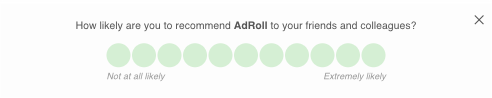
Instantly we were deluged with feedback from our customers. The issue was that this feedback was now contained within Satismeter, but I wanted it in front of everyones faces. We did two cool things:
-
Firstly, we sent the NPS comments back to Segment. This ensured that the data was then sent to every product we were using via Segment. For example, Customer Success and SMB teams can now see the comments and scores in Intercom, Zendesk. We can even now ensure that those users receive different emails via customer.io and different modals via Appcues. Maybe very satisfied customers are the perfect testing cohort for some of our Growth experiments.
-
We also sent this data into our #product Slack channel. This channel is one of our highest population channels, with approx. 120 people in it. The virtues and extraordinary execution of Slack is a post for another day, but it is worth highlighting that this channel has everyone in product in it, it has all of the executive team, it has our VP of SMB, it has our entire customer support team in it and dozens of other highly relevant teams.

Short and sweet.
It was trivial to set up. We created a Zapier account, configured a web-hook zap, and placed that URL in the Satismeter Web-hooks panel:
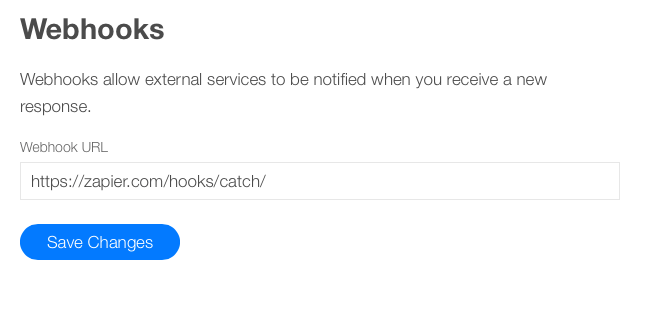
We only wanted scores with comments to be sent to Slack, a trivial custom filter:
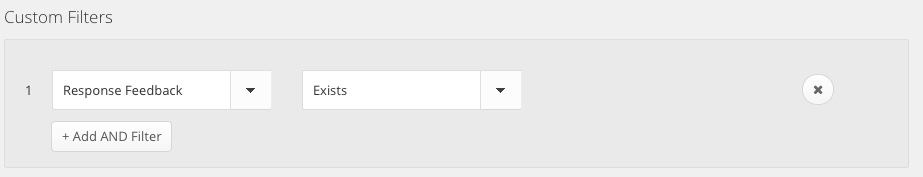
And this was the output for Zapier:
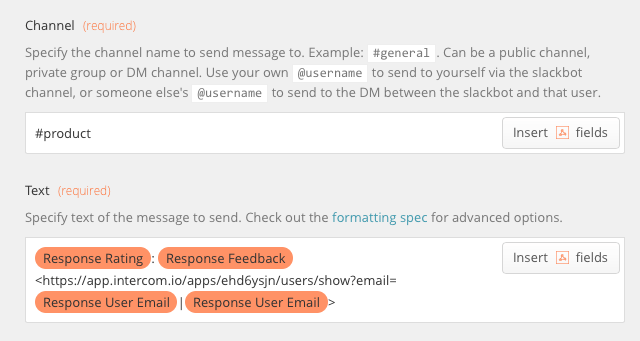
A few things to note that I think are cool. If you click the email address, it loads that user in Intercom. This allows you to always see if someone else has reached out to the user in a central place - much much better than just opening in your email client. We also made the avatar an image of Grandpa Simpson, because… The Simpsons.
To recap:
- We collect NPS and feedback
- Most importantly, that feedback is outputted in a highly visible Slack channel
- We’ve empowered users to reach out and fix things via Intercom
- Segment has allowed us to propagate this data everywhere relevant
- The Simpsons rules.